Cloudsdial-Bulk SMS
Bulk SMS Service Provider
Unlock the power of direct and instant communication with your audience using the best bulk SMS service provider. Our comprehensive platform offers a seamless solution for businesses of all sizes to reach customers, employees, and stakeholders with ease. Enjoy exceptional customer support whenever you need it. Our dedicated team is available 24/7 to assist you with any queries or issues, ensuring a smooth and hassle-free experience. Join countless satisfied clients who have trusted us as their preferred bulk SMS service provider. Streamline your communication efforts and drive success for your business with our reliable, scalable, and feature-rich platform. Experience the difference today!
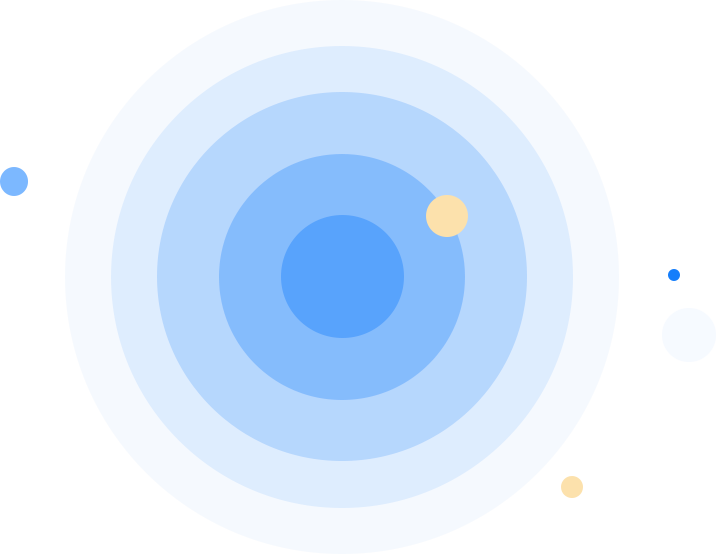
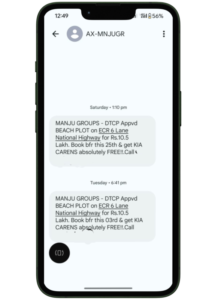
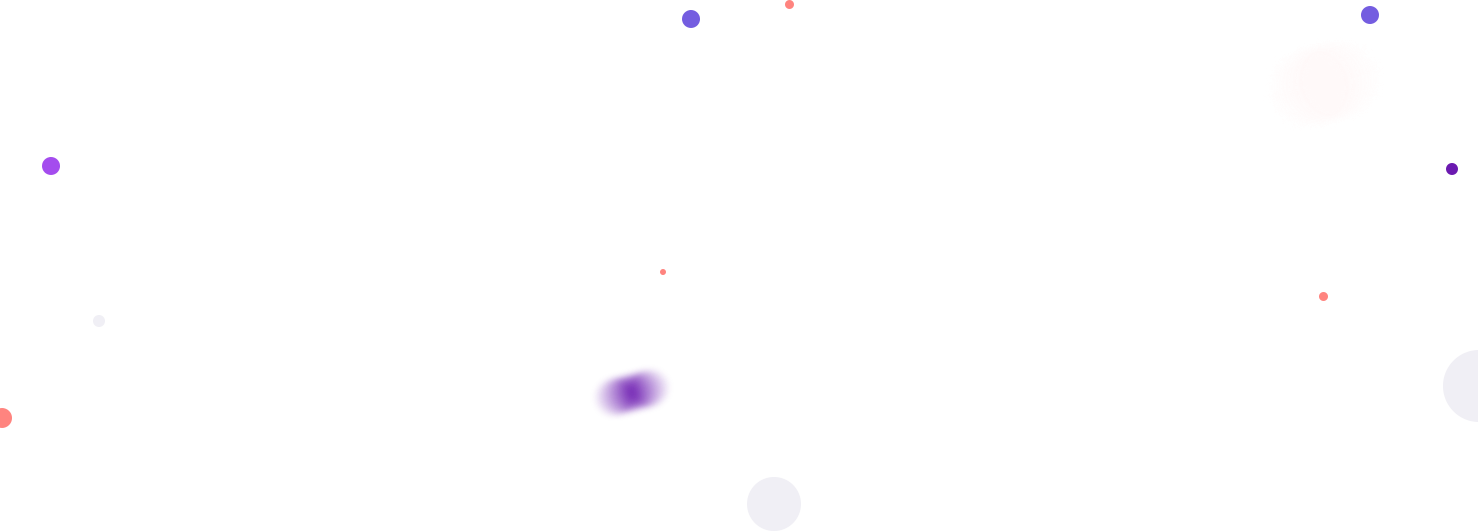

How Can You Use Bulk SMS Messages
Promotional & Transactional SMS
Bulk Whatsapp Message
Promotional & Transactional voice
Send Promotions to Drive Sales
How To Use SMS Service Provider API


Developer API
Login and Go to Developer API menu. Click on “View API Document” button to view API docs. Scroll down to view SMS and choose Send SMS option. Click on “Try it out”. Enter the required Sender ID in Sender ID field.
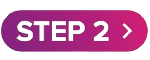

SMS Template
Enter the required SMS template in Template field. Enter mobile no. (Note: If you have added 91 in profile, no need to add 91 in API testing). Enter ApiKey (Refer Developer API available in your user login)


Client ID
Enter ClientID (Refer Developer API available in your user login). In Responses –> “Media type” –> Select “application/json”.
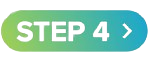
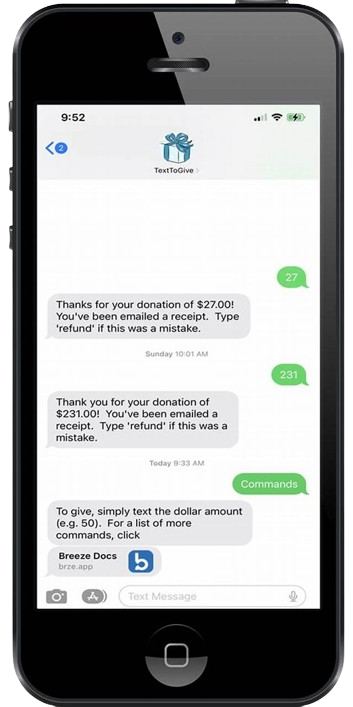
Integrate DLT Entity
Integrate your DLT Entity with Nettyfish Smart SMS Portal Login to Nettyfish Smart SMS portal Enter your PE id into Nettyfish Profile Upload DLT registered Header and Templates Send SMS.