CloudsDial - Zimbra Mail Server
Zimbra Mail Server
The Zimbra mailbox server is a dedicated server that manages all of the mailbox contents, including messages, contacts, calendars, Documents notebooks, and attachments. Messages are received from the Zimbra MTA server and then passed through any filters that have been created.
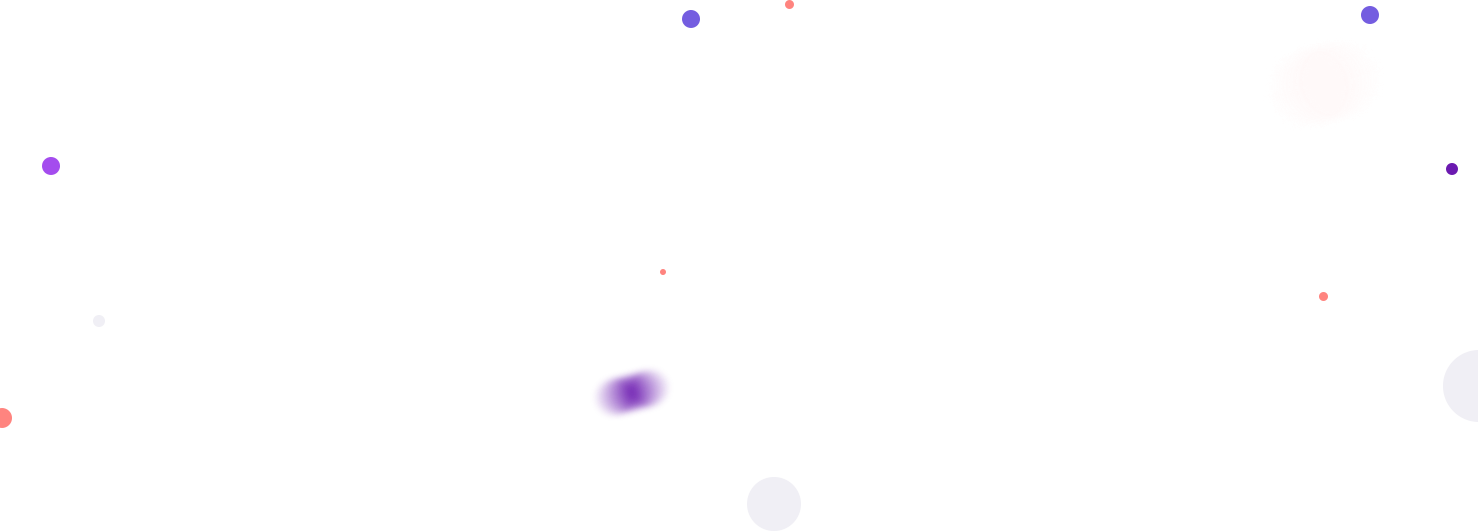


Why Zimbra Mail Server?
The Linux-based groupware designed the Zimbra Collaboration Suite (ZCS) to offer services such as unified email, calendar, contacts, and basic-file sharing. Zimbra mail server is available as both open-source and commercial versions, where the open-source version is usually opted by the organizations to serve as a cost-effective alternative to commercial server-based products such as Microsoft Exchange Server. The open-source version has also been used widely as Software-as-a-Service (SaaS) system such as Google Apps for Work. One of the striking advantages of using a locally-based email and groupware over the SaaS products is that the client can have full control of their data which ensures they meet the compliances and contractual obligations introduced by the EU regarding the confidential and financial data of customers. On the other hand, the paid version of Zimbra email hosting services is loaded with extra features such as ActiveSync for mobile devices and a plugin for Microsoft Outlook. Since Zimbra mail server costing is based on a pay-per-client basis, the standard competitive pricing model is unavailable.
Features of Zimbra Mail Server
Security Features

Web Management

User Experience

Access Emails From Anywhere

100% uptime

Easy Calendar Creation And Management
